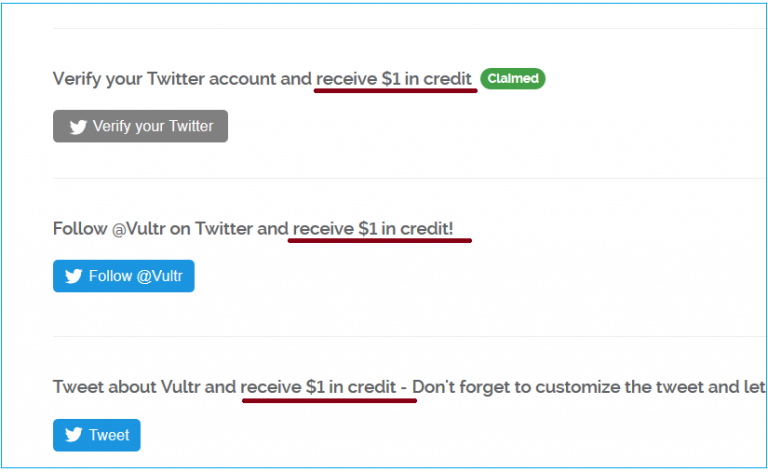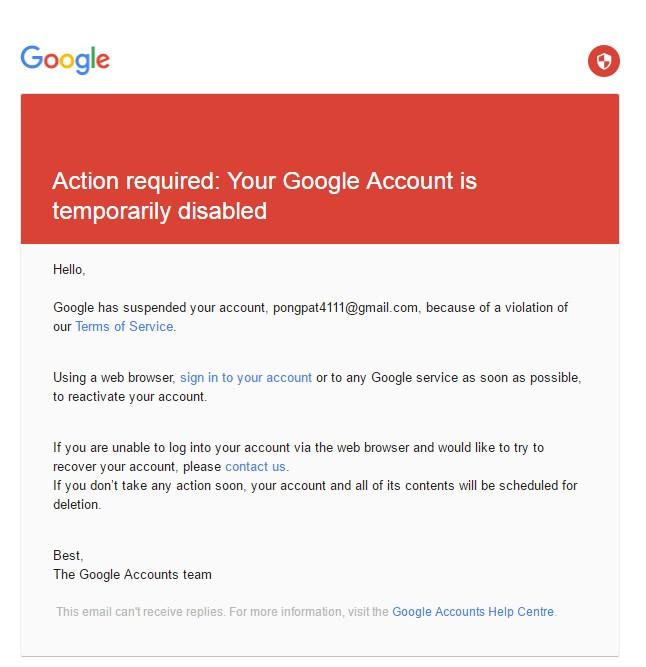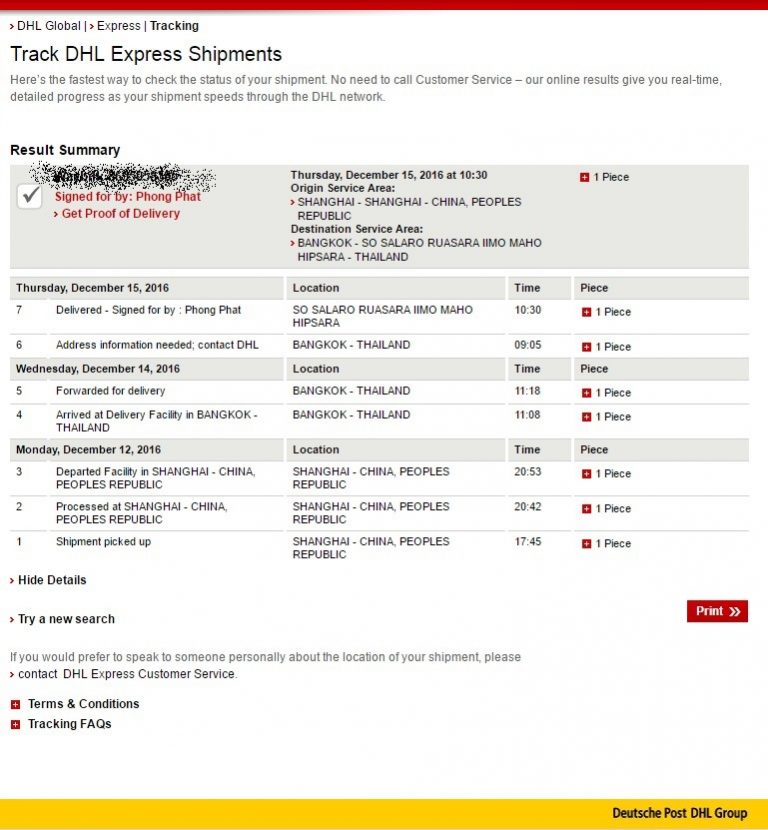Prestashop มีความสามารถที่จะติดตามความเคลื่อนไหวได้หลายๆอย่าง ในบทความนี้ซึ่งยังอยู่ในเมนู Catalog เราจะมาทำความเข้าใจและเรียนรู้และก็ดูความเคลื่อนไหวความผิดปกติของหมวดหมู่ หรือสินค้าของเราที่เราได้เพิ่มและสร้างหมวดหมู่ขึ้นมาก่อนหน้านั้น
ที่เมนู Catalog เราเลือกแท็บ Tracking จะขึ้น List คร่าวๆดังนี้(ดูรูป)
![]()
ถ้าจะอธิบายเป็นภาษาอังกฤษก็กดที่เมนู Help ข้างๆได้เลย
Tracking
The Tracking tab indicates the areas that you must pay the most attention to in order to manage your store.
Three sections are shown:
List of empty categories shows you the number and the name of catalog categories that don’t have any products. Delete the empty categories or fill them with products. This is to avoid having a customer find themselves in an empty category in your store.
List of disabled products shows you the number and name of products that have been disabled in the store and that aren’t visible to your customers. Think about enabling them or deleting them from your catalog.
List of out of stock products shows you which products are no longer in stock. Take the necessary measures to restock them.
The “Tracking” tab should be checked regularly to improve the catalog management.
List of empty categories คือแสดงจำนวนหมวดหมู่ที่ไม่มีสินค้าอยู่เลย มันจะช่วยให้เราทราบว่าเราลืมใส่สินค้าในหมวดใดรึป่าวนั่นเอง
List of disabled products คือรายงานจำนวนสินค้าที่ไม่ได้เปิดใช้งานหรือเปิดขาย เพราะบางทีตอนเราเพิ่มสินค้า อาจลืมเปิดขายก็ได้
List of out of stock products แสดงจำนวนสินค้าที่มีกลุ่ม/คุณสมบัติ